If you have created an Individual or Team analysis linked to Smart11, you have the option to publish your analysis to Smart11 after finishing. This option will appear on your Analysis Overview-page, as a yellow button saying “Publish clips to Smart11”. What this does depends on the type of analysis you have made.
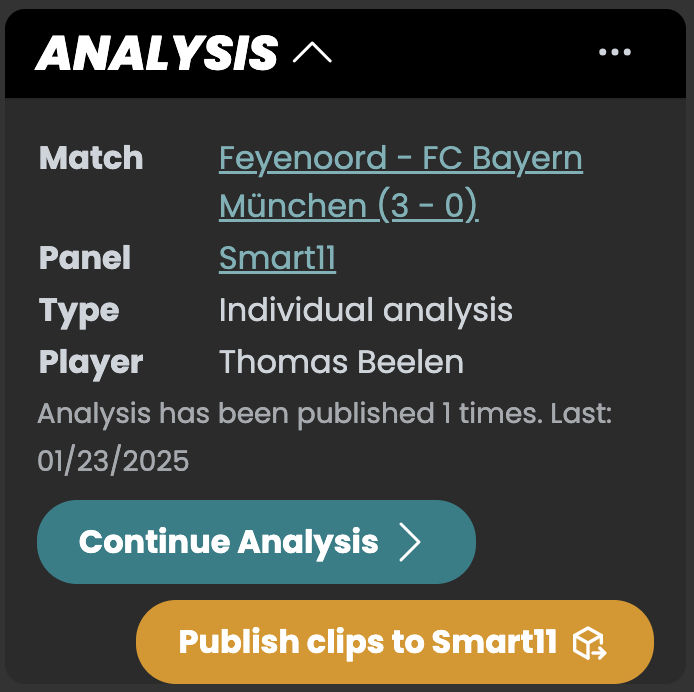
Individual analysis #
Publishing the clips of an Individual analysis will send the clips to the player’s Smart11 account. The player won’t be able to see the clips, until you publish them to Smart11. After publishing, the player will receive a push notification on the Smart11 app, saying that his coach has made an analysis of his match. He will then be able to view and analyze his actions in Smart11.
Including assessments? #
When you publish clips to Smart11, SmartCoach will ask if you want to include the assessments of the clips in the publication. If you include the assessment, the players will be able to see your analysis. If you do not include them, the players won’t see your analysis. This might come in handy if you want players to form their own opinions on the clips.
Team analysis #
Publishing a Team analysis to Smart11 will make your analysis visible to all players connected to the recording. The players will be able to use your Team analysis to filter the video, to find their own game actions. When you publish a Team analysis, players will receive a push notification on their Smart11 app.
