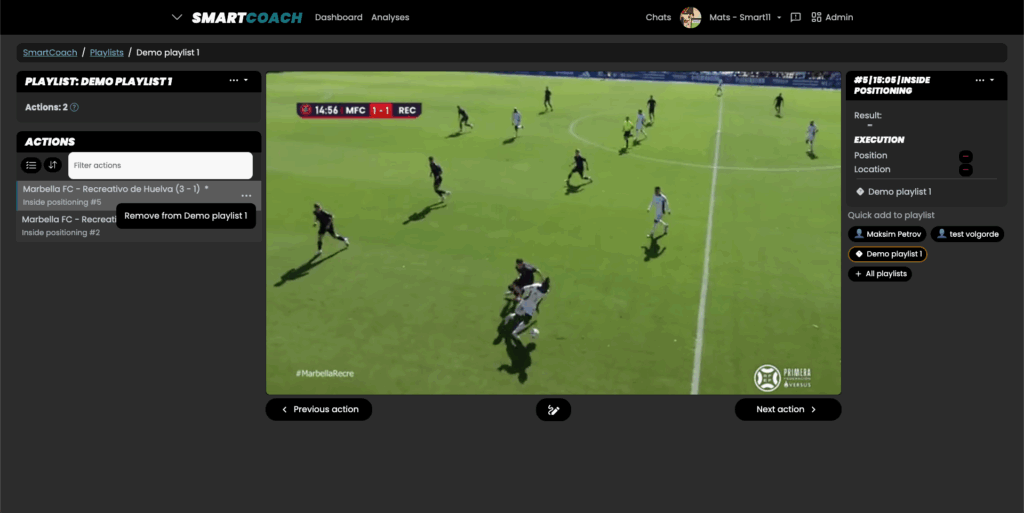The playlists in SmartCoach allow you to save your favorite clips and have quick access to them at all times. Playlists are designed to be flexible. You can create as many playlists as you want, and add as many clips as you want to every playlist. You can add clips from multiple matches to a playlist.
Adding clips to a playlist #
From the analysis environment #
If you are in the analysis environment, simply select an action and click on the highlighted button to add the selected clip to one or more of your playlists. If you do not have any playlists yet, you will be able to create a playlist at this point, to which the clip will be added.
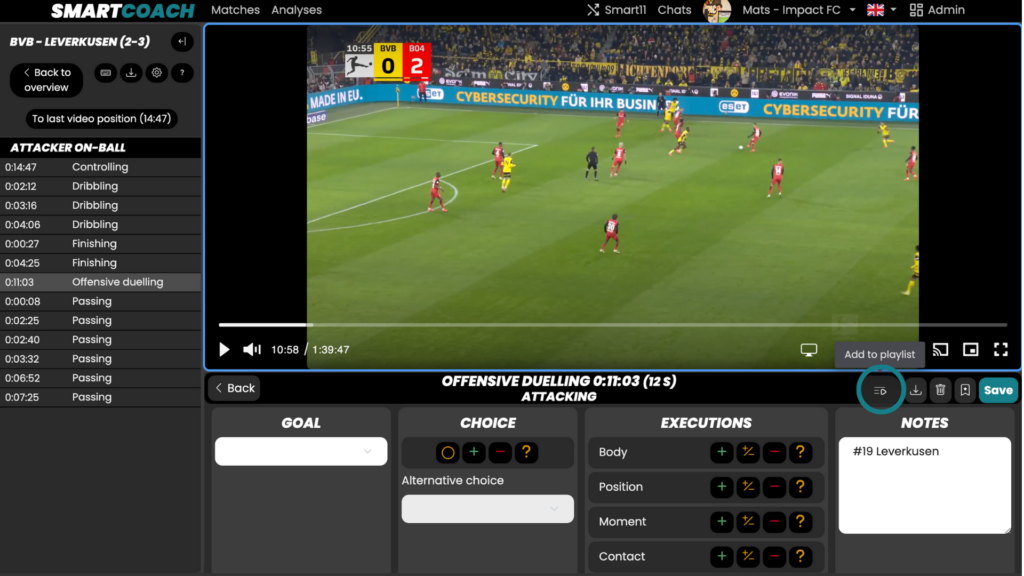
From the analysis overview #
If you are on the analysis overview page, you can select the clip you want to add to your playlist in the left column. Then, click on the three dots in the right panel to open the clip menu. Select “Add to playlist” to add this clip to one or more of your playlists.
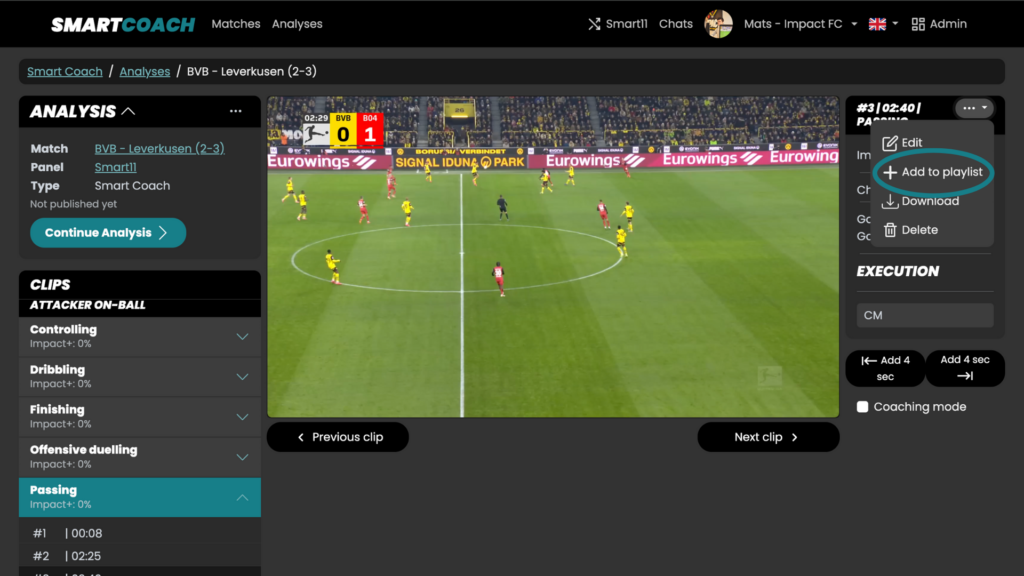
Removing clips from playlists #
If you want to remove a clip from a playlist, you can use the dot menu that appears when you hover over the clip in the playlist on the left side of your screen. Click on the dot menu, and then click Remove from playlist. You can also use the Quick add/remove to playlist feature on the right side of the screen, or deselect the playlist in the same way you can add a clip to a playlist (see above screenshot).