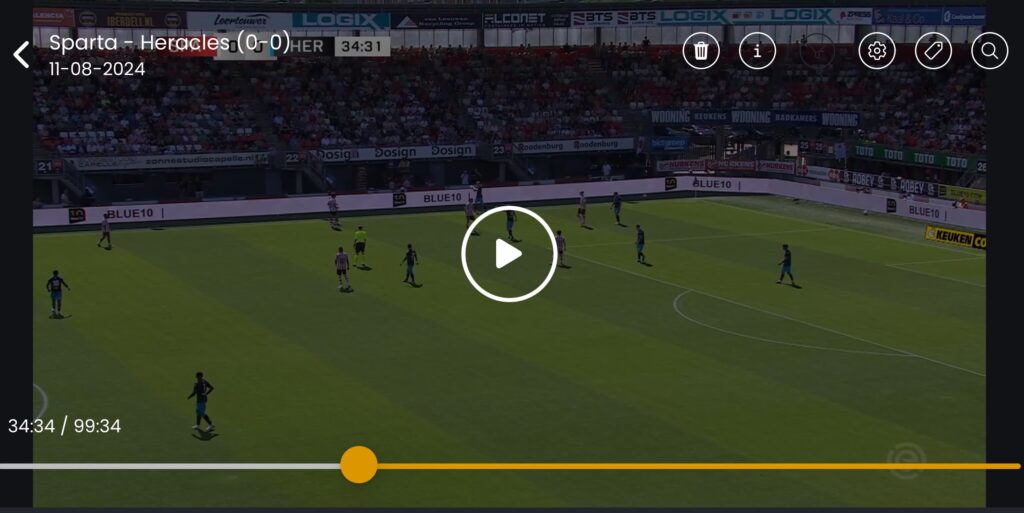The video player in the Smart11 app has a few powerful tools that will help you go through your analysis faster. Check out the image below.
- Skip 5 seconds by tapping the left (backwards) or right (forwards) side of the screen.
- Change the playback speed to 2x by tapping the top-left part of the screen.
- Change it back by tapping the top-left part of the screen again.
- Select your action by tapping the top-right part of the screen.
- Hold the screen to pause the video.
- Move your finger while holding to analyze frame-by-frame.
- Pinch the screen to zoom in or out.
- When zoomed in, you can move inside the video by dragging.
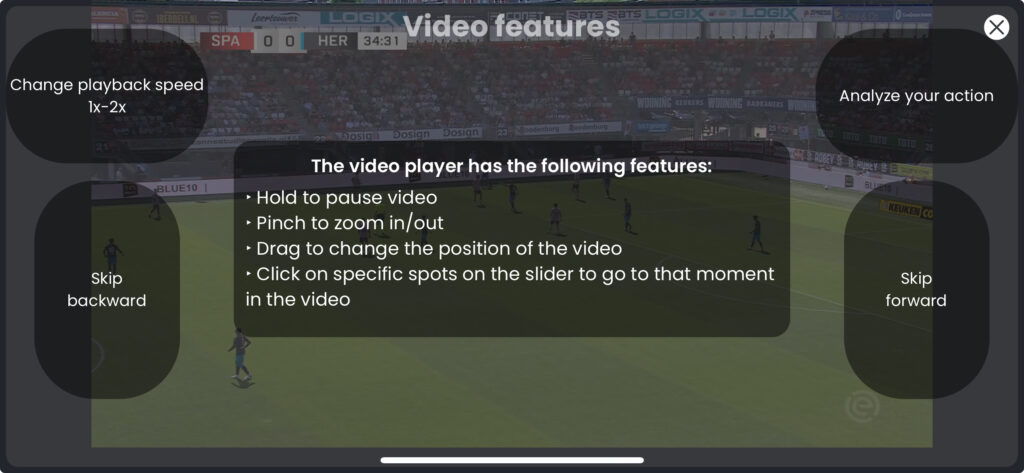
Click somewhere in the middle of the screen to access the pause-overlay. In this overlay, you have a few extra features:
- Use the slider to navigate to a certain part of the video easily.
- Delete your last selected action with the delete-button.
- Show the video player features with the i-button.
- Filter your video using the filter button.
- Only available if an XML file was added to the video.
- Select your action with the tag-button.
- Go to the analysis center with the analysis button.